
Want to Become a Developer?
We encourage the accessibility of the game development market; so, with the SimpleKid, anyone can be a developer! Game development has never been simpler with our wide selection of supported programming languages and extensive documentation (coming soon). And, for a limited time, you can send us your game and have a chance at it being published by SimpleTech! Contact us using our development email or phone number at the bottom of this page.
Why Does it Look Like That?
The SimpleKid is all about simplicity, it's in the name! But it's also about function and delivering a fun gaming experience to you, the user. Simple, directional movement in 2D spaces has already been solved by the d-pad, so it's an obvious inclusion, but what about the three face buttons? Having three face buttons allows the console to use modern hardware whilst still providing a fresh and unique gaming experience. Three? That's one more than our competitors! The face buttons also provide a simple and intuitive design that anyone can use. Not to be forgotten, you can't have a good control set without a start button!
| Specifications | |
|---|---|
| Screen Resolution | 192x144 pixels; 4:3 aspact ratio |
| Color Palette | 4 shader of red; 2 bits per pixel |
| Random Access Memory | 8 kilobytes of RAM |
| Frames Per Second | 60 frames per second |
| Input | 8 buttons: 4-way d-pad, 3 face buttons, & start |
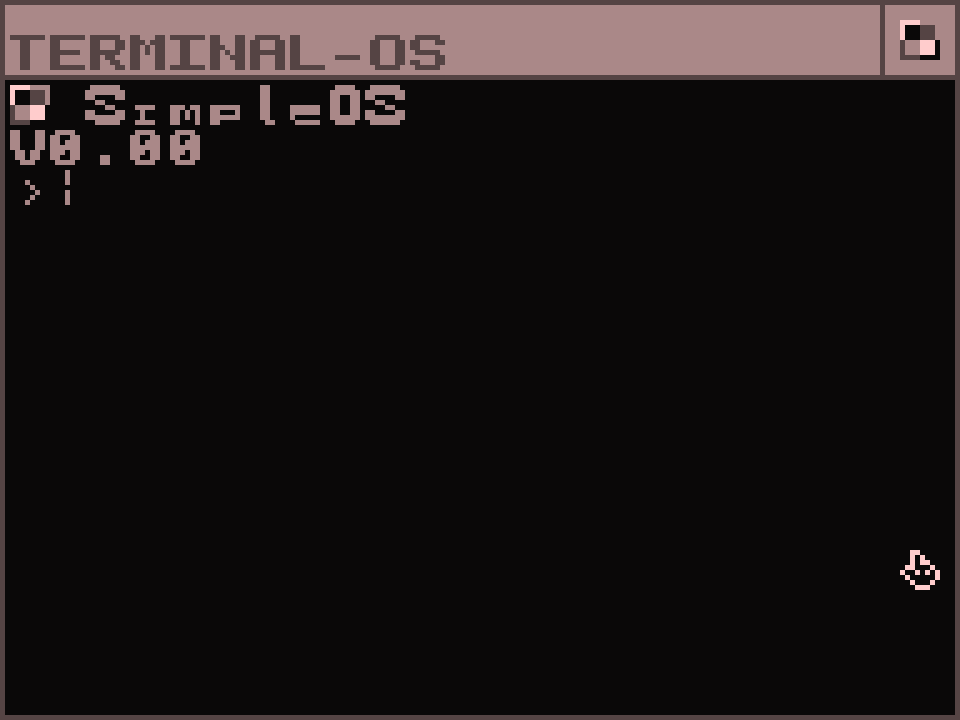
A screenshot of the SimpleOS terminal.
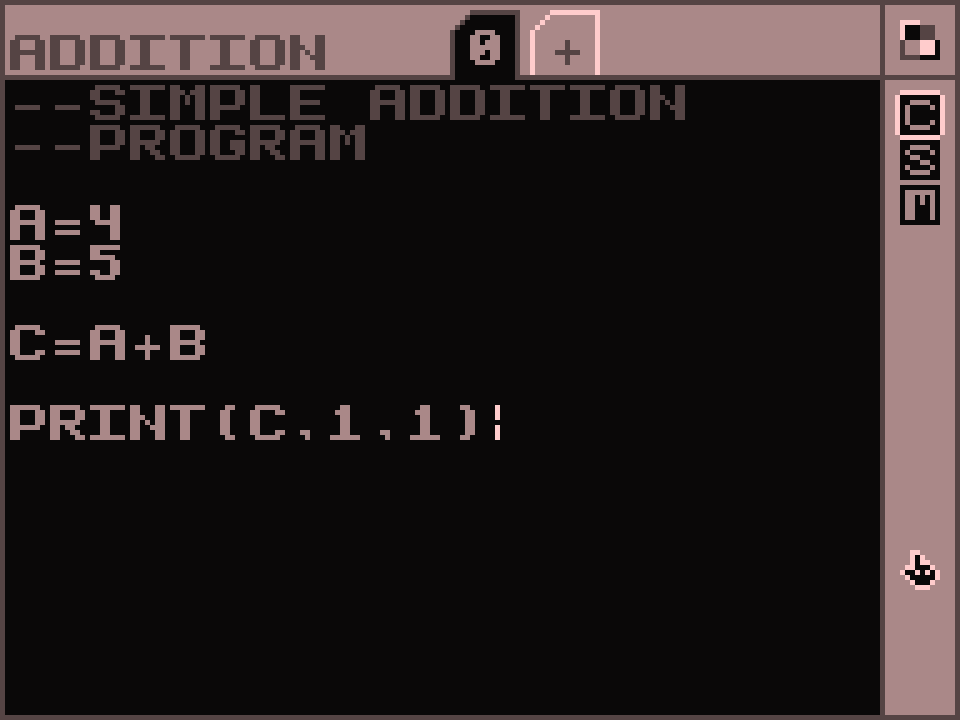
A simple addition program written in LUA, one of our supported scripting languages.
Contact Us About Your Project!
Email: simple-developers@fakeemailservice.org
Phone: 1-800-THIS-IS-A-FAKE-PHONE-NUMBER